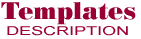
This is a Description of the PA Trends3 Template which has not changed from
the PA Trends2 template except for the ability to backtest the profitability
of the Template.
To check the profitability, do the following:
- Open a chart
- Find the PA Trends3 template you have downloaded and put it into the chart.
- To Backtest: Go to “Charts” and click on “Trade Detail” and
a window will open showing the Profit and loss as well as the average winning
trade price and average losing trade price.
You can easily change a setting and then backtest again to find out if
the P/L was increased or decreased. In this template, you can open the “Objects” tab
and double click on“Pesavento Patterns” to change the “Min
Size” or the “Data Point” . Once you have changed the settings,
do the “backtest” and see if the P/L was improved.
- I do this for templates I have created. When a backtest shows good results,
I consider using it in trading.
DYoung
![]()