![]()
This template will add the BLine Markers only to an existing chart with your
template on it. It can also be used as a stand alone.
Chart:
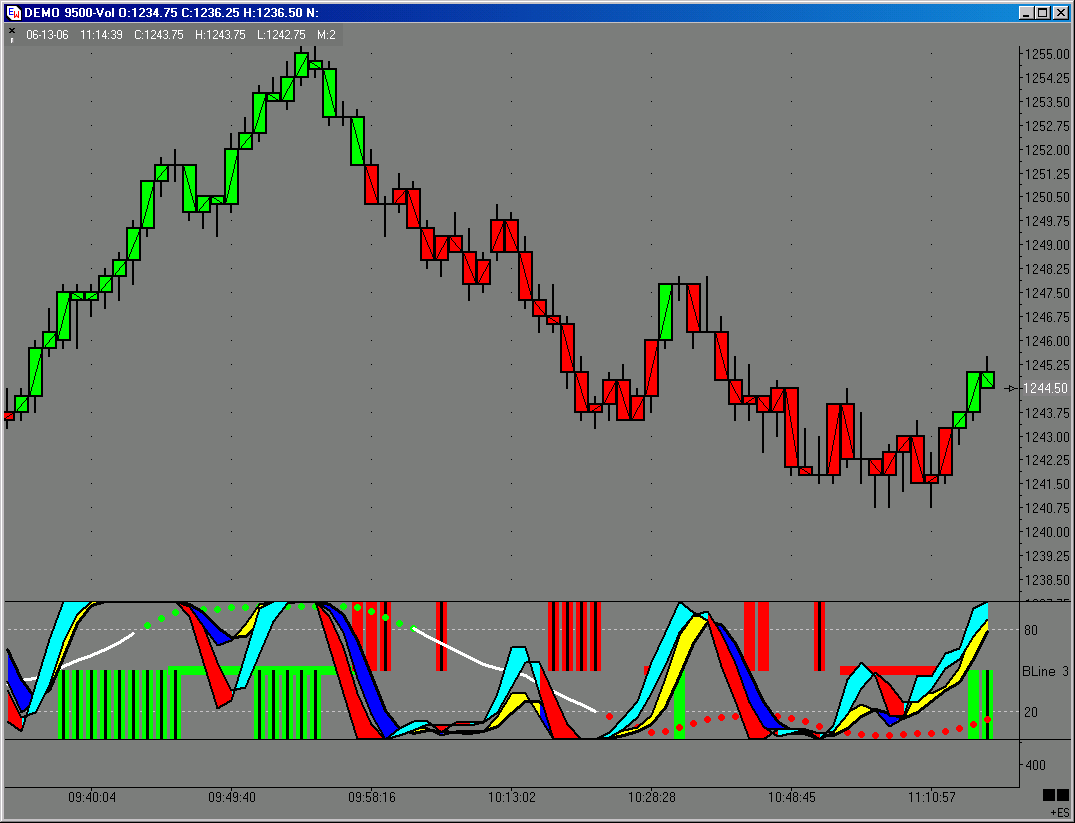
Add BL Markers Template
![]()
The only items on this template are the BLine and the Markers on the chart.
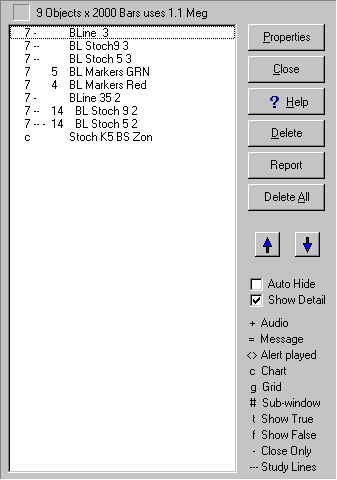
After making sure your current template you are using is saved, follow the
following steps to add this template to your existing chart after saving
the template into a template folder.
1. Go to chart objects window and delete all of the studies in the BLine
window. This template assumes the BLine window is study window 7 and the
template will put BLine back into studies window 7.
2. Go to your template window. Highlight the Add BL Markers template.
Uncheck Replace (Do not do this step if you do not already have a template
on the chart).
Click on Open. You should now see the template put the BLine back on your
chart with the markers. (You want to make sure replace gets checked again
after you are through.)
3. Resave the template you are were using on your chart to preserve this
change. This newly saved template with the added BL Markers on your old template
is now ready to apply to your other charts. You might also want to resave
your workspace.
For an explanation of these markers please go to:
http://www.dacharts_dachart_dacharts_dachart.org/archives/2X_Bline_HA/Explanation_Indicators/B_BLine_Marker_Explanation.htm
The chart at the above link is on the same day as the following chart to show
how the markers would help with the only two setups you need to know to become
profitable if you trade with the trend using MOFs and Slings.
http://www.dacharts_dachart_dacharts_dachart.org/archives/2X_Bline_HA/Trend_Setups/B_MOF_Sling%2020060613.htm
Do a playback for June 13, 2006 to practice this day. Files are available at
www.dacharts_dachart_dacharts_dachart.org/archives/Playback_Files
Last updated 12/23/2006